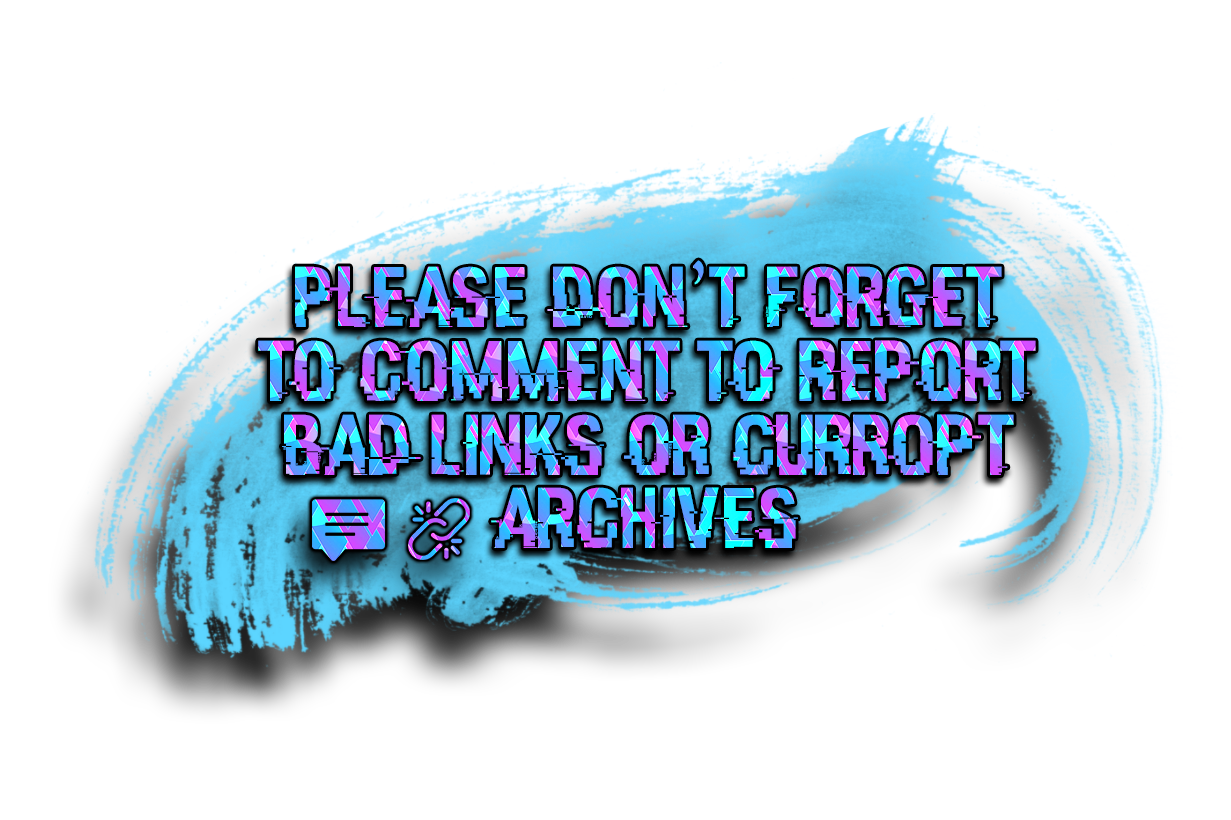|
|
Developer : Jamie Sutcliffe, EA Romania
Publisher : EA Sports
Release Date : 29 September 2017
Engine : Frostbite 3
|
|
Full Game Size : Around 30,49 GB
|
|
Price : $5.26
PLEASE CONSIDER BUYING THE GAME AFTER
YOU REVIEW IT AND SUPPORT THE DEVELOPERS

SYSTEM REQUIREMENTS :
FIFA 18 System Requirements (Minimum):
CPU: Intel Core i3-2100 / AMD Phenom II X4 965 3.4 GHz
CPU SPEED: Info
RAM: 8 GB
VIDEO CARD: Nvidia GeForce GTX 460 or AMD Radeon R7 260 (1 GB)
DEDICATED VIDEO RAM: 1 GB
PIXEL SHADER: 5.0
VERTEX SHADER: 5.0
OS: 64-bit Windows 7
FREE DISK SPACE: 50 GB
FIFA 18 Recommended Requirements:
CPU: Intel Core i3-6300T 3.3 GHz or AMD Athlon X4 870K 3.9 GHz
CPU SPEED: Info
RAM: 8 GB
VIDEO CARD: Nvidia GeForce GTX 670 or AMD Radeon R9 270X (2 GB)
DEDICATED VIDEO RAM: 2 GB
PIXEL SHADER: 5.0
VERTEX SHADER: 5.0
OS: 64-bit Windows 10
FREE DISK SPACE: 50 GB

Vip ⇓𝕄𝟜
Download Mirrors
- 1337x / KAT [magnet] [.torrent file only]
- RuTor [magnet] EN/RU Only
- FreeTorrents EN/RU Only
- Tapochek.net [magnet] EN/RU Only
- Filehoster: MultiUpload (10+ hosters, interchangeable) [Use JDownloader2]
- Filehoster: WorldSrc
Discussion and (possible) future updates on CS.RIN.RU thread
Repack Features
- Based on FIFA.18-STEAMPUNKS ISO release: stp-fifa18.iso (33,100,791,808 bytes)
- Missing language files from FIFA18.MULTI-STEAMPUNKS added (11.2 GB). Japanese is not included, as it’s not playable with any cracked release
- Update 2 (1.1 GB) and new crack from STEAMPUNKS installed over; I’ve patched STP crack for additional languages support
- 100% Lossless & MD5 Perfect: all files are identical to originals after installation (not counting removed trial exe)
- Updated squads data included. Once in game, go to Customize > Profile > Load Squads, then save profile. If you want to start a career with updated squad, be sure to select Current Customized squad
- Trial executable removed, NOTHING re-encoded
- Selective downloade feature: you may skip downloading and installing of commentary files you don’t need
- Significantly smaller archive size (compressed from cumulative 43.2 to 20.8~32.6 GB, depending on selected components)
- Installation takes: ~1.5 hours on 8-cores CPU; ~2.5 hours on 4-cores CPU; ~3.5 hours on 2-cores CPU
- After-install integrity check so you could make sure that everything installed properly
- HDD space after installation: up to 46 GB
- You can change the game GUI language on each launch; commentary language can be changed later in game based on langpacks you’ve installed
- For enabling Russian, Spanish (Latin America), Danish, Polish, Portuguese-Brazil and Arabic languages use corresponding DLLs from “_Language Enabler” folder in game root
- Video and audio settings can be changed via Config icon, placed on desktop
- At least 2 GB of free RAM (inc. virtual) required for installing this repack
- Repack uses ZTool library by Razor12911

How to Install FIFA 19 Incl Update 4:
-It is strongly recommended to disable any security or antivirus program before extracting or installation of the game.
-Extract the zip file using WinRAR or WinZip or by default Windows command.
-Open Installer and accept the terms and then install program.
-If packed file require password check the note in download section there's note for every mirror
NOTE : IF YOU STILL DON'T KNOW HOW TO